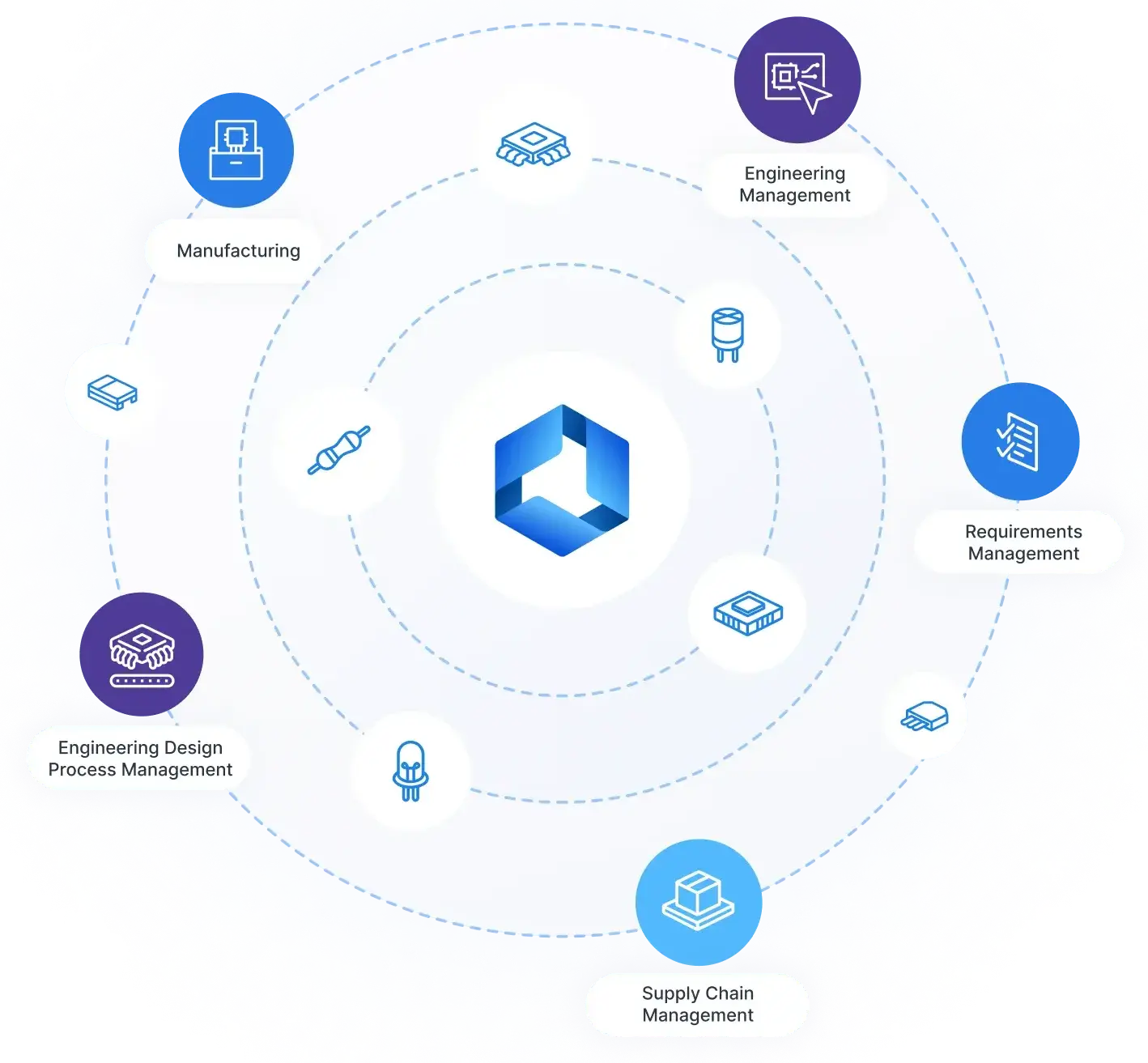Altium 365
Altium 365® is a cloud-based infrastructure platform that connects all the key stakeholders and disciplines, from mechanical designers to parts procurement, to fabrication and assembly. In other words, Altium 365 connects electronics design to the manufacturing floor.
Since it is cloud-based, there is nothing to install and no servers to configure. It’s just there with Altium Designer – or from a browser. The Altium 365 platform hosts a whole set of software-based services that run on Altium 365, each designed to simplify your design life and make it easy for everyone involved in the product creation process to collaborate. With Altium 365 you can effortlessly share your current design progress with management, or purchasing, or a potential manufacturer, in a way that is also easy for them – simplified, interactive collaboration from any device. And it's an experience that doesn’t require you to change the tools you use everyday, regardless of your discipline.
When hosted on the Altium 365 platform, finding parts, setting up, and using components is simple. No server installation required and convenience features such as part import tools get you up and running in minutes. In an instant you have reliable parts data at your fingertips that can be yours alone, or shared. And in combination with a structured Release to Manufacturing process, you unlock powerful capabilities (e.g. where-used, part obsolescence, functional alternatives and substitutes) that ensure you have a bill of materials that can be manufactured – now and in the future.
There are different levels of access to the Altium 365 platform and the services it provides
- Personal – for those who want to experience the collaborative aspect of Altium 365, without the need for a connected Workspace in which to store their data. Your own Altium 365 Personal Space offers persistent storage of design 'snapshots' (from various ECAD platforms) and Gerber manufacturing data is supported, with the ability to share with anyone for comments and redlining. There is also web-based access to live/WIP designs – for viewing and commenting – that have been shared outside of a Workspace.
Requires registration to AltiumLive. There is no real integration with Altium Designer, with functionality experienced primarily through your browser.
- Purchased Altium Software Services – for those who want the full formality and structure of data management and to experience all that the Altium 365 platform has to offer. All of your managed data is created and stored in a single, connected company Workspace. Offers the ability to store and share live designs with anyone in the world for viewing and commenting, or editing. An extended level of support for ECAD-MCAD CoDesign is also included. Additional services, applications, features and functionality are made available, including full managed components with component validation and where-used capability, component templates, managed output jobs, and part requests.
Requires registration to AltiumLive and purchased access to Altium software and services. Functionality is experienced from within Altium Designer and through your browser.
Depending on your purchased level of access to Altium software, the Workspace can offer additional support for collaborative design across teams within a larger organization. Support for managed flows facilitates workflow-driven PCB design, guiding a company's designers through typical, everyday design processes such as requesting new parts, performing project-related activities (such as design reviews or publishing to a PLM), and creation of new projects. The greatest depth of support for synchronization of component data with your company's enterprise systems is also provided, with direct support for a variety of PLM systems.
In addition you can also experience Altium 365 through the standalone Altium 365 Viewer – free access to view and share your electronic designs (for a time-limited duration) through your browser. No downloads, no installations and no registration to AltiumLive required.
With Altium 365 everyone can enjoy a true 21st century design experience, free from the chains of isolation. Work from Anywhere. Connect with Anyone. Altium 365 creates seamless collaboration points across the PCB development process, making it the most connected design experience in the industry. As an Altium Designer user, you do not have to change the way you work today to take advantage of Altium 365 – it compliments and extends what you already do, making the parts that are hard (such as collaboration, sharing and being organized) easy. Working together across the domains of electronics design, mechanical design, manufacturing and parts – effortlessly.
Altium 365 Workspace
An integral part of the Altium 365 cloud-based infrastructure platform, the Altium 365 Workspace is a dedicated cloud-hosted server for all your managed content. It facilitates the seamless connectivity of, and the mechanics for moving data between, the design, manufacturing and supply domains. Interactive, browser-based ECAD collaboration that requires no tools or tool knowledge from those who use it. Connecting ECAD designers, procurement and board fabricators and assemblers in a way that makes it easy for them to work together in ways that they could not before.
It works seamlessly and harmoniously with Altium Designer to provide an elegant answer to the question of handling design data with secured integrity. The Workspace not only provides rock-solid, secure storage of data, but also enables re-release of data as distinctly separate revisions – essentially tracking design changes over time, without overwriting any previously released data. It also caters for the lifecycle of the data to be managed, allowing people that need to use the data to see, at-a-glance, what stage the data has reached in its 'life' and therefore what it can be safely used for.
The Workspace can accommodate all managed data including components, domain models, schematic sheets of circuitry and design templates. Indeed, you can even create and manage your entire design projects directly within the Workspace, with a CAD-centric management view that facilitates collaborative review and commenting of that design, along with inspection of its BOM and history. Through a dedicated Manufacturing Portal you can view and navigate the released file data, inspect the BOM, and view and comment on the snapshot of the design itself; the source for that released data. A chosen release can also be shared – as a Manufacturing Package – directly with your manufacturer.
By furnishing a set of reusable design 'building blocks' within the Workspace you can embark on fresh projects safe in the knowledge that each model, component and higher-order design element has been ratified and approved for use, with no having to reinvent the wheel as it were. The Workspace becomes both the source and destination of design elements, with each new design utilizing elements released to, and managed through, the Workspace. And by designing only with elements from the Workspace, the integrity of those designs is inherently assured.
Global Sharing of Data
One of the most powerful aspects of the Altium 365 infrastructure platform is the support for collaboration on a global scale. At the heart of this is the platform's support for Global Sharing. With Altium 365 you can effortlessly share your current design progress with management, or purchasing, or a potential manufacturer, in a way that is also easy for them – simplified, interactive collaboration, from any device.
Data can be shared with anyone, anywhere in the world. What you share, and with whom, is down to you and could include:
- Sharing your electronic designs and CAM manufacturing data through your Web Browser using the free, standalone Altium 365 Viewer. This level of sharing supports viewing of designs only – no commenting.
- Sharing live (WIP) designs with people outside of your Workspace team – for viewing and commenting only, or for editing – without the need to invite them into that team. This allows invited stakeholders to view/edit (as applicable) a live, work-in-progress design project, without gaining access to your full server of design data.
- Sharing 'snapshots' of your designs and CAM manufacturing data – uploaded to your Personal Space on the Altium 365 Platform – with anyone on a permanent basis. This level of sharing supports viewing and commenting of the shared snapshot. Keep in mind that for design snapshots it is just that, a static snapshot of the design at a particular point in time and not the live (WIP) design.
- Sharing design data with members of your Workspace team. Share projects, folders and items as required. With projects for example, you might share read-only access to garner comment and feedback. Or perhaps grant read/write access to allow full, global collaboration by a geographically dispersed team (with editing performed through Altium Designer).
- Sharing of release data with your manufacturer through a defined Manufacturing Package, which they can then peruse through the Altium 365 platform's dedicated Manufacturing Package Viewer – without them having access to your Workspace and therefore keeping your design data out of sight. They can then download the Build Package with which to get your board fabricated and assembled.
ECAD-MCAD CoDesign

Most electronic products that are designed are fixed to some kind of mechanical structure – either a chassis, or an enclosure. Finding a mechanical conflict between board (ECAD) and chassis/enclosure (MCAD) late in the design process can be a costly experience. And while you could get a 3D model exported from Altium Designer, it is a manual process that needs conscious decision and action to do so. In reality, this is performed very infrequently, with the result being that the MCAD designer is never quite sure if what they've got is the latest and greatest. It really shouldn’t be so hard to ensure you’re not about to waste a pile of money just because your tools don’t talk.
The Altium 365 Workspace facilitates native ECAD to MCAD collaboration where data flows seamlessly between domains. No more polling for updates and no more uncertainty. Data is pushed between domains as the design evolves, ensuring design coherence.
The following MCAD platforms are supported when using the latest Altium CoDesigner plugins:
- Dassault Systemes SOLIDWORKS®
- Autodesk Inventor Professional®
- PTC Creo Parametric®
- Autodesk Fusion 360®
- Siemens NX®
The versions of MCAD tools officially supported will depend on the version of Altium CoDesigner plugin being used. This information can be found on the New in CoDesigner page.
A Collaborative Platform for the Future...
The cloud-based Altium 365 infrastructure platform, as it stands today, offers a pretty impressive range of software-based services for collaboration across disciplines. No installation or configuration, no manually updating to a new 'server release', browser-based, mobile-ready, and no extra processes to learn. But the experience doesn't stop there. Depending on your product-relationship with Altium and the features available to you through Altium 365, you not only benefit from future updates to existing services and capabilities delivered through the platform, but also services and capabilities that have yet to appear.
Altium 365 will continue to grow and mature, and always with the focus on facilitating frictionless collaboration between all of the stakeholders involved in getting your next innovative product out-the-door, on time, first time.